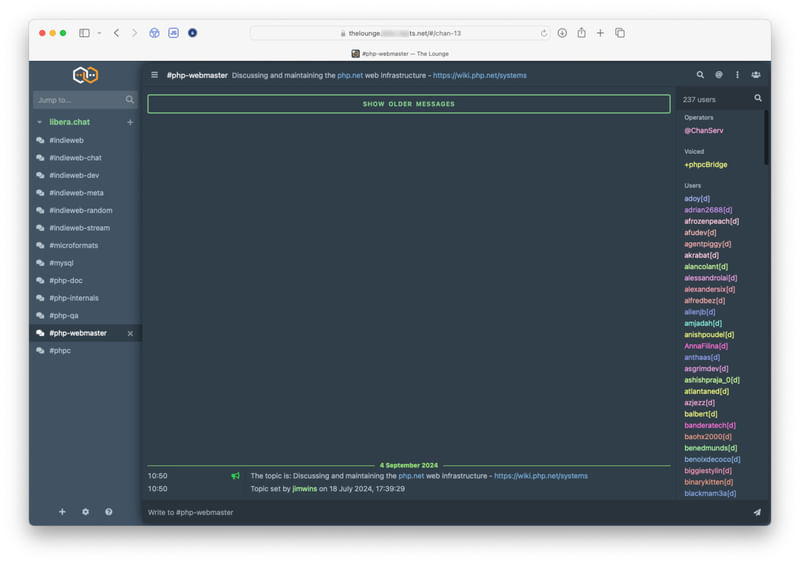Entries tagged 'tailscale'
Configuring third-party Apt repositories with Ubuntu
I just upgraded my primary development machine to the latest Ubuntu LTS (24.04.1) and it disabled the third-party sources I had set up for things like WezTerm, Tailscale, Syncthing, and the GitHub CLI. (It warned it would be doing this.)
When I re-enabled them, I finally made sure they were set up in the modern-ish way and no longer complained about keys that were installed using deprecated methods.
Now, the keychain for each repository is in the /usr/share/keyrings directory in a file named something like tailscale-archive-keyring.gpg. Some of the keys were mashed together in /etc/apt/trusted.gpg before, but apt-key list showed those were keys that I had individually under /usr/share/keyrings so I just went ahead and deleted /etc/apt/trusted.gpg entirely.
For each repository, there is either a repository.list or repository.sources file in /etc/apt/sources.list.d. The .list files are in “one line format”, and the .sources files in a friendlier key-value format called “deb822”. The formats are explained the sources.list(5) man page.
For example, here’s the /etc/apt/sources.list.d/tailscale.sources:
Enabled: yes
Types: deb
URIs: https://pkgs.tailscale.com/stable/ubuntu
Suites: noble
Components: main
Signed-By: /usr/share/keyrings/tailscale-archive-keyring.gpgAnd /etc/apt/sources.list.d/wezterm.list:
deb [signed-by=/usr/share/keyrings/wezterm-fury.gpg] https://apt.fury.io/wez/ * *The files in my /etc/apt/sources.list.d were a bit of a jumble, where some had been renamed with an extra .distUpgrade extension and the deb822-formated files had Enabled: no. I moved everything back into the proper filenames and changed those yeses to nos, and now when I run apt update it pulls all from all of the appropriate sources and doesn’t complain about any deprecated keys.
Instead of referencing a key file in the Signed-By line of a source, you can also directly embed the ASCII representation of the key. With that, the tailscale.sources looks like:
Enabled: yes
Types: deb
URIs: https://pkgs.tailscale.com/stable/ubuntu
Suites: noble
Components: main
Signed-By:
-----BEGIN PGP PUBLIC KEY BLOCK-----
mQINBF5UmbgBEADAA5mxC8EoWEf53RVdlhQJbNnQW7fctUA5yNcGUbGGGTk6XFqO
nlek0Us0FAl5KVBgcS0Bj+VSwKVI/wx91tnAWI36CHeMyPTawdT4FTcS2jZMHbcN
UMqM1mcGs3wEQmKz795lfy2cQdVktc886aAF8hy1GmZDSs2zcGMvq5KCNPuX3DD5
INPumZqRTjwSwlGptUZrJpKWH4KvuGr5PSy/NzC8uSCuhLbFJc1Q6dQGKlQxwh+q
AF4uQ1+bdy92GHiFsCMi7q43hiBg5J9r55M/skboXkNBlS6kFviP+PADHNZe5Vw0
0ERtD/HzYb3cH5YneZuYXvnJq2/XjaN6OwkQXuqQpusB5fhIyLXE5ZqNlwBzX71S
779tIyjShpPXf1HEVxNO8TdVncx/7Zx/FSdwUJm4PMYQmnwBIyKlYWlV2AGgfxFk
mt2VexyS5s4YA1POuyiwW0iH1Ppp9X14KtOfNimBa0yEzgW3CHTEg55MNZup6k2Q
mRGtRjeqM5cjrq/Ix15hISmgbZogPRkhz/tcalK38WWAR4h3N8eIoPasLr9i9OVe
8aqsyXefCrziaiJczA0kCqhoryUUtceMgvaHl+lIPwyW0XWwj+0q45qzjLvKet+V
Q8oKLT1nMr/whgeSJi99f/jE4sWIbHZ0wwR02ZCikKnS05arl3v+hiBKPQARAQAB
tERUYWlsc2NhbGUgSW5jLiAoUGFja2FnZSByZXBvc2l0b3J5IHNpZ25pbmcga2V5
KSA8aW5mb0B0YWlsc2NhbGUuY29tPokCTgQTAQgAOBYhBCWWqZ6qszghiTwKeUWM
qDKVf1hoBQJeVJm4AhsDBQsJCAcCBhUKCQgLAgQWAgMBAh4BAheAAAoJEEWMqDKV
f1hoWHEP/1DYd9WZrodyV5zy1izvj0FXtUReJi374gDn3cHrG6uYtXcE9HWZhxQD
6nDgYuey5sBhLvPQiE/sl5GYXNw/O95XVk8HS54BHCCYq1GeYkZaiCGLGFBA08JK
7PZItGsfdJHwHfhSMtGPS7Cpmylje9gh8ic56NAhC7c5tGTlD69Y8zGHjnRQC6Hg
wF34jdp8JTQpSctpmiOxOXN+eH8N59zb0k30CUym1Am438AR0PI6RBTnubBH+Xsc
eQhLJnmJ1bM6GP4agXw5T1G/qp95gjIddHXzOkEvrpVfJFCtp91VIlBwycspKYVp
1IKAdPM6CVf/YoDkawwm4y4OcmvNarA5dhWBG0Xqse4v1dlYbiHIFcDzXuMyrHYs
D2Wg8Hx8TD64uBHY0fp24nweCLnaZCckVUsnYjb0A494lgwveswbZeZ6JC5SbDKH
Tc2SE4jq+fsEEJsqsdHIC04d+pMXI95HinJHU1SLBTeKLvEF8Zuk7RTJyaUTjs7h
Ne+xWDmRjjR/D/GXBxNrM9mEq6Jvp/ilYTdWwAyrSmTdotHb+NWjAGpJWj5AZCH9
HeBr2mtVhvTu3KtCQmGpRiR18zMbmemRXUh+IX5hpWGzynhtnSt7vXOvhJdqqc1D
VennRMQZMb09wJjPcvLIApUMl69r29XmyB59NM3UggK/UCJrpYfmuQINBF5UmbgB
EADTSKKyeF3XWDxm3x67MOv1Zm3ocoe5xGDRApPkgqEMA+7/mjVlahNXqA8btmwM
z1BH5+trjOUoohFqhr9FPPLuKaS/pE7BBP38KzeA4KcTiEq5FQ4JzZAIRGyhsAr+
6bxcKV/tZirqOBQFC7bH2UAHH7uIKHDUbBIDFHjnmdIzJ5MBPMgqvSPZvcKWm40g
W+LWMGoSMH1Uxd+BvW74509eezL8p3ts42txVNvWMSKDkpiCRMBhfcf5c+YFXWbu
r5qus2mnVw0hIyYTUdRZIkOcYBalBjewVmGuSIISnUv76vHz133i0zh4JcXHUDqc
yLBUgVWckqci32ahy3jc4MdilPeAnjJQcpJVBtMUNTZ4KM7UxLmOa5hYwvooliFJ
wUFPB+1ZwN8d+Ly12gRKf8qA/iL8M5H4nQrML2dRJ8NKzP2U73Fw+n6S1ngrDX8k
TPhQBq4EDjDyX7SW3Liemj5BCuWJAo53/2cL9P9I5Nu3i2pLJOHzjBSXxWaMMmti
kopArlSMWMdsGgb0xYX+aSV7xW+tefYZJY1AFJ1x2ZgfIc+4zyuXnHYA2jVYLAfF
pApqwwn8JaTJWNhny/OtAss7XV/WuTEOMWXaTO9nyNmHla9KjxlBkDJG9sCcgYMg
aCAnoLRUABCWatxPly9ZlVbIPPzBAr8VN/TEUbceAH0nIwARAQABiQI2BBgBCAAg
FiEEJZapnqqzOCGJPAp5RYyoMpV/WGgFAl5UmbgCGwwACgkQRYyoMpV/WGji9w/8
Di9yLnnudvRnGLXGDDF2DbQUiwlNeJtHPHH4B9kKRKJDH1Rt5426Lw8vAumDpBlR
EeuT6/YQU+LSapWoDzNcmDLzoFP7RSQaB9aL/nJXv+VjlsVH/crpSTTgGDs8qGsL
O3Y2U1Gjo5uMBoOfXwS8o1VWO/5eUwS0KH7hpbOuZcf9U9l1VD2YpGfnMwX1rnre
INJqseQAUL3oyNl76gRzyuyQ4AIA06r40hZDgybH0ADN1JtfVk8z4ofo/GcfoXqm
hifWJa2SwwHeijhdN1T/kG0FZFHs1DBuBYJG3iJ3/bMeL15j1OjncIYIYccdoEUd
uHnp4+ZYj5kND0DFziTvOC4WyPpv3BlBVariPzEnEqnhjx5RYwMabtTXoYJwUkxX
2gAjKqh2tXissChdwDGRNASSDrChHLkQewx+SxT5kDaOhB84ZDnp+urn9A+clLkN
lZMsMQUObaRW68uybSbZSmIWFVM1GovRMgrPG3T6PAykQhFyE/kMFrv5KpPh7jDj
5JwzQkxLkFMcZDdS43VymKEggxqtM6scIRU55i059fLPAVXJG5in1WhMNsmt49lb
KqB6je3plIWOLSPuCJ/kR9xdFp7Qk88GCXEd0+4z/vFn4hoOr85NXFtxhS8k9GfJ
mM/ZfUq7YmHR+Rswe0zrrCwTDdePjGMo9cHpd39jCvc=
=AIVM
-----END PGP PUBLIC KEY BLOCK-----I converted the binary format of the key (the .gpg file) into that text representation with:
$ gpg --keyring tailscale-archive-keyring.gpg --no-default-keyring --export -aThe oldest sins the newest kind of ways
When I wanted to get away from using Discord to participate in the online PHP and IndieWeb communities, I did still want a web-based interface that provided access to the backlog of conversations from when I was offline, which IRC servers don’t generally do on their own.
I landed on using The Lounge, which has worked out very well.
I run it on my home server in Docker and it is exposed to my Tailscale tailnet so if I ever was on the road, I could still access it. The configuration is pretty straightforward. There’s a docker-compose.yml file:
version: '3.9'
services:
tailscale:
image: tailscale/tailscale:latest
hostname: thelounge
env_file: ./.env
environment:
- TS_SERVE_CONFIG=/config/thelounge.json
- TS_STATE_DIR=/var/lib/tailscale
volumes:
- ts_state:/var/lib/tailscale
- ./config/tailscale:/config
- /dev/net/tun:/dev/net/tun
cap_add:
- net_admin
- sys_module
restart: always
backend:
image: ghcr.io/thelounge/thelounge:latest
env_file: ./.env
volumes:
- lounge_state:/var/opt/thelounge
expose:
- "9000/tcp"
restart: always
volumes:
ts_state:
lounge_state:And config/tailscale/thelounge.json:
{
"TCP": {
"443": {
"HTTPS": true
}
},
"Web": {
"${TS_CERT_DOMAIN}:443": {
"Handlers": {
"/": {
"Proxy": "http://backend:9000"
}
}
}
},
"AllowFunnel": {
"${TS_CERT_DOMAIN}:443": false
}
}There is an .env file that sets TS_AUTHKEY and TS_EXTRA_ARGS. It looks kind of like this:
TS_AUTHKEY="tskey-client-{something}?ephemeral=false"
TS_EXTRA_ARGS="--advertise-tags=tag:container --reset"Docker, Tailscale, and Caddy, oh my
I do my web development on a server under my desk, and the way I had it set up is with a wildcard entry set up for *.muck.rawm.us so requests would hit nginx on that server which was configured to handle various incarnations of whatever I was working on. The IP address was originally just a private-network one, and eventually I migrated that to a Tailscale tailnet address. Still published to public DNS, but not a big deal since those weren’t routable.
A reason I liked this is because I find it easier to deal with hostnames like talapoin.muck.rawm.us and scat.muck.rawm.us rather than running things on different ports and trying to keep those straight.
One annoyance was that I had to maintain an active SSL certificate for the wildcard. Not a big deal, and I had that nearly automated, but a bigger hassle was that whenever I wanted to set up another service it required mucking about in the nginx configuration.
Something I have wanted to play around with for a while was using Tailscale with Docker to make each container (or docker-compose setup, really) it’s own host on my tailnet.
So I finally buckled down, watched this video deep dive into using Tailscale with Docker, and got it all working.
I even took on the additional complication of throwing Caddy into the mix. That ended up being really straightforward once I finally wrapped my head around how to set up the file paths so Caddy could serve up the static files and pass the PHP off to the php-fpm container. Almost too easy, which is probably why it took me so long.
Now I can just start this up, it’s accessible at talapoin.{tailnet}.ts.net, and I can keep on tinkering.
While it works the way I have it set up for development, it will need tweaking for “production” use since I won’t need Tailscale.
scat is scatter-brained
while i folded all of the website/ecommerce parts of scat into the same repository as the point-of-sale system itself, it doesn’t really work out of the box and it is because of the odd way in which we run it for our store. the website used to be a separate application that was called ordure, so there’s a little legacy of that in some class names. i still think of the point-of-sale side as “scat” and the website side as “ordure”.
the point-of-sale system itself runs on a server here at the store (a dell poweredge t30), but our website runs on a virtual server hosted by linode. they run semi-independently, and they’re on a shared tailscale network.
ordure calls back to scat for user and gift card information, to send SMS messages, and to get shipment tracking information. so if the store is off-line, it mostly works and customers can still place orders. (but things will go wrong if they try to log in or use gift cards.)
there are scheduled jobs on the scat side that:
- push a file of the current inventory and pricing (every minute)
- pull new user signups (every minute)
- check for new completed orders and pull them over (every minute)
- push the product catalog and web content if a flag was set (checked every minute)
- push updated google/facebook/pinterest data feeds (daily)
- send out abandoned cart emails (daily)
so ordure has a copy of scat’s catalog data that only gets updated on demand but does get a slightly-delayed update of pricing and inventory levels. the catalog data gets transferred using ssh and mysqldump. (basically: it get dumped, copied over, loaded into a staging database, and a generated 'rename table' query swaps the tables with the current database, and the old tables get dropped so the staging area is clear for next time.)
not all of this is reflected within the scat code repository, and this post is just sort of my thinking through out loud where it has ended up. part of the reason for this setup is that the store used to have a janky DSL connection so i was minimizing any dependencies on both sides being available for the other to work.
as a side note, all of the images used in the catalog are stored in a backblaze b2 bucket and we use gumlet to do image optimizing, resizing, etc. when we add images to our catalog, it can be done by pulling from an external URL and the scat side actually calls out to the ordure side to do that work because when we were on that crappy DSL connection, pulling and pushing large images through that pipe was painful.